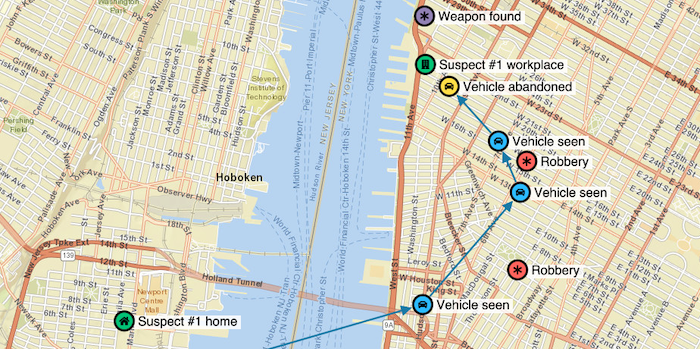
From monitoring network traffic to tracking persons of interest, combining graph data with location intelligence can be a rich source of insight.
Our data visualization toolkits make it easy to visualize your connected data on maps. As long as the data contains location information, your users can:
- Visualize their connected data on a map
- Transition smoothly from network to map view
- Pan, zoom and interact with their geospatial graph data
- Select from a variety of third-party map tiles and plugins
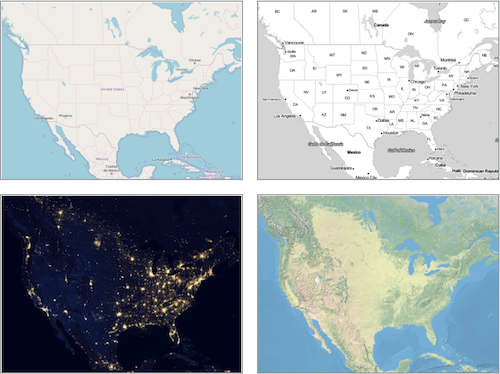
Made to measure mapping
We’ve harnessed the LeafletJS API to give you the freedom to use your preferred map layers and Coordinate Reference Systems (CRS) in your applications.
That means you can pick the right look and feel for your maps.
Or incorporate more advanced visuals, like geofencing and map layers.
The result is a beautiful geospatial visualization tool that’s easy to use, and fits in seamlessly with the rest of your application.
Why is geospatial visualization important?
There are lots of scenarios where understanding geospatial graph data is valuable. Here are some you might find useful.

Maps unlocking data insight
There are times when data doesn’t make sense until it’s presented in the context of the world we live in. For example, police officers will often plot their investigations on a map to understand what happened where. The same is true of fraud investigators, who will map out policies, claims, as well as witnesses, vehicles and damage reports.
Plotting this graph data on top of a map completes the picture, revealing insight that would be otherwise difficult to see. This MapWeave demo shows a fictional network of sanctioned individuals, and the companies and high value assets they are associated with:
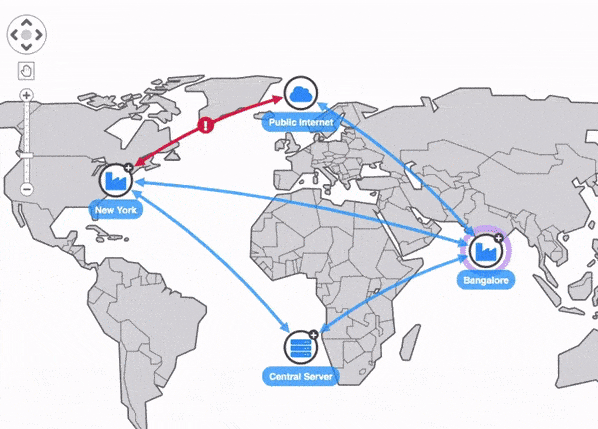
Maps as dashboards
Data looks very different from a distance. Key features stand out whilst details become less important. Dashboards offer a helpful ‘big picture’ view.
Map dashboarding is common among cyber threat analysts, or those managing large telecoms or IT networks. Switching from the big picture to a low-level view of detail helps them to understand systems performance, monitor faults and make fast repairs:
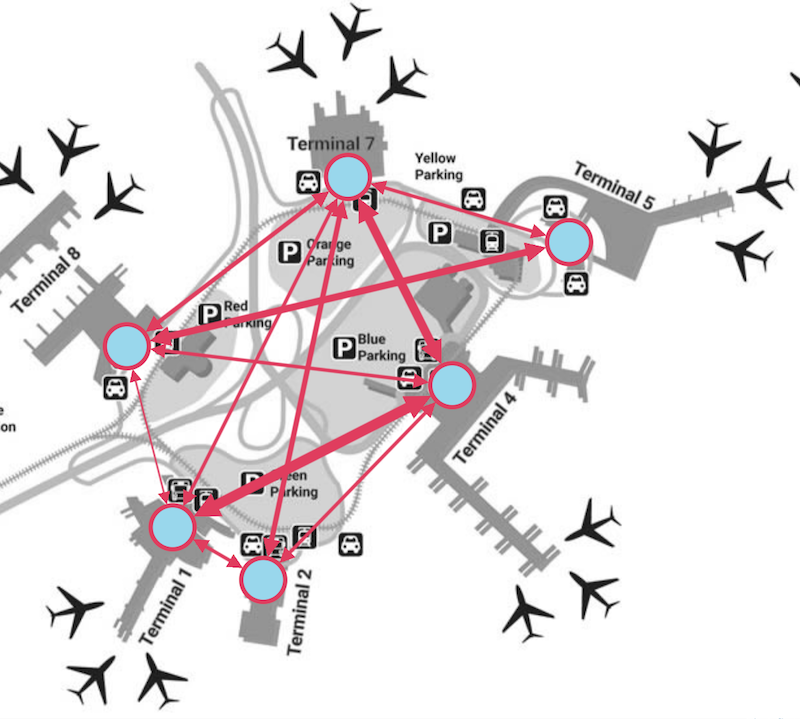
Maps as custom views
In different industries and in different parts of the world, people need to see their graph data on different kinds of maps.
U.S. law enforcement will be familiar with ESRI’s ArcGIS mapping ecosystem, whereas the British Police are most likely to use Ordnance Survey maps.
The definition of a map isn’t limited to geography either. It can also be helpful to view connections on top of images – switching from a topographic to a topological view.
For example, you might need to understand the movement of crowds through an airport, or devices in an office.


