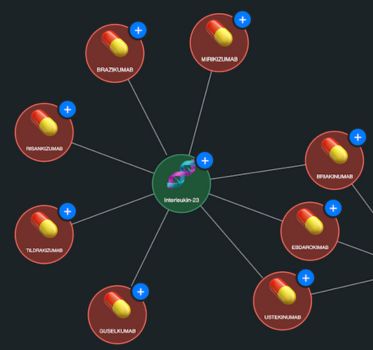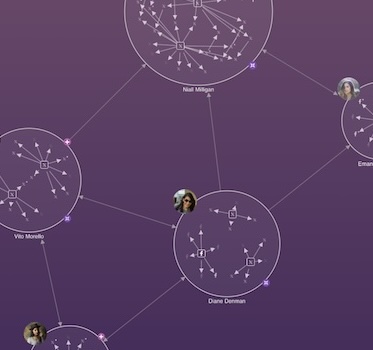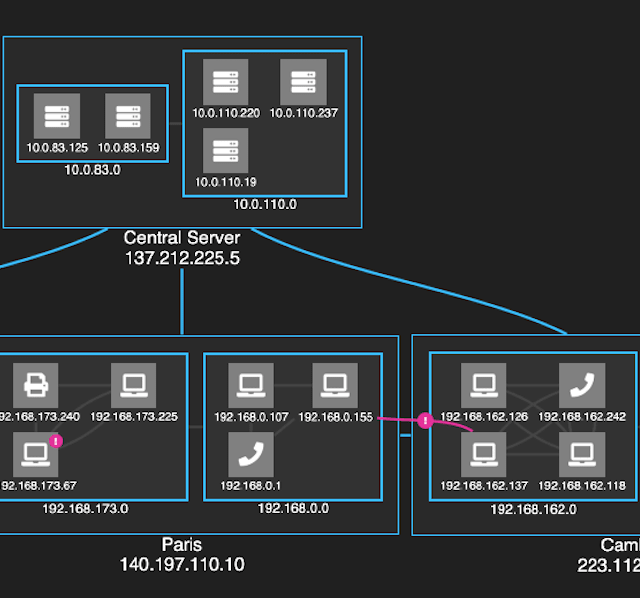Introducing combos
Group nodes to declutter network charts and reveal clearer insight
Introducing combos
Organizations are relying more and more on graph insight. In turn, the volume and complexity of data being visualized has exploded.
The result: overloaded charts and overwhelmed analysts. Combos are the perfect solution.
Group nodes to simplify complexity
Combos are visual groupings of nodes and links. It’s easy to open, close, nest and move group nodes around. They offer an intuitive and powerful way to explore complex networks without data overload.
Detail on demand
Open the combos to see what’s inside. This ‘detail on demand’ approach brings items into the chart when they’re needed, uncovering insight without cluttering the chart.
Declutter your chart
Combos are a great way to declutter charts with several entities – and link aggregation does the same for multiple connections. The beauty of this approach is that the detail is simply a click away.
This demo explores a complex supply chain. We expand both the links and combos to reveal a network of facilities and transportation links.
Styled group nodes to match your application
Customize the way your combos look and behave, and how your users get to interact with them. Rectangular combos are a stylish, space saving way to give a clear and uncluttered view of the network. Add multiple labels, customize label positions or style them to match the rest of your app.
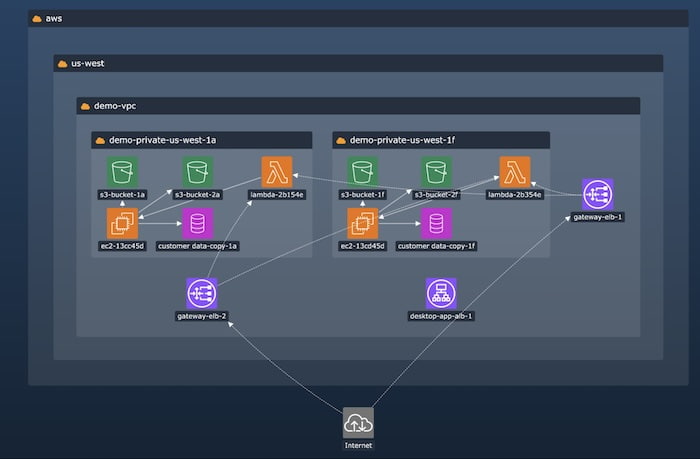
Add glyphs to combos
Glyphs add value to combos as well as nodes. Position them anywhere and use them for decoration, property information, or even as an interactive control. In this demo, glyphs on open combos are used to show a person’s profile photo, bring in additional data and reveal their social media activity.
The ![]() logo is a trademark of X, Inc; the
logo is a trademark of X, Inc; the ![]() logo is a trademark of Meta
logo is a trademark of Meta
Want to see combos in action?
Check out our webinar on strategies for managing huge graph visualizations