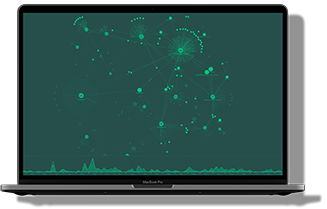This page is from our blog archive
It’s still useful, but it’s worth checking out this page on geospatial visualization for more up-to-date info.
Our customers love the ability to visualize the geographic locations in their geospatial graph data.
KeyLines map mode is a stylish, simple yet effective way to visualize both the locational and the connective aspects of their data.
Instead of positioning nodes in a layout by their X and Y properties, they can be positioned on top of a map by their latitude and longitude, complete with links.
It works just like any other map, with pan and zoom. Users can also transition from map mode to a network view with the click of a button, and incorporate other KeyLines functionality like time bar or filtering:
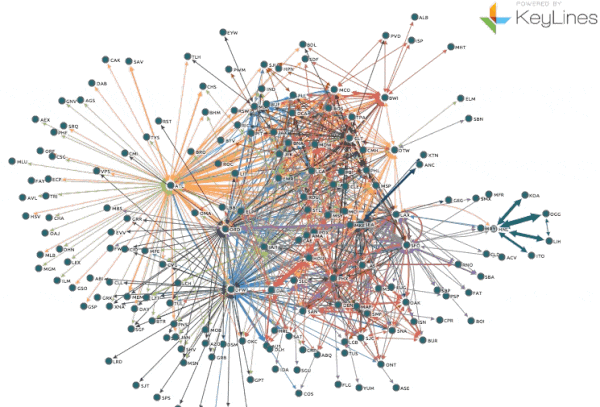
KeyLines map mode is possible thanks to the integration of Leaflet, a popular open source JavaScript library for mapping.
Including geospatial graph visualization to your app
Adding support for maps in your existing applications is easy.
All you need is to include the Leaflet JavaScript library (available via the Download page in the SDK) on your webpage and provide the longitude and latitude positions for each node, e.g.
var chart = {
type: 'LinkChart',
items: [
{
id: 'node1', t: 'label', type: 'node', u: 'person.png', x: 100, y: 150,
pos: {
lat: 52.2022, // Must be in range -90 to 90
lng: 0.1282 // Must be in range -180 to 180
}
}
]
};
Now you can easily switch between the existing graph layout and the map.
Customizing the map
One of the big attractions of Leaflet is its ability to display map tiles from any 3rd party collection. These tiles are what give the map its look, it can range anywhere from a simple overview of countries, towns, and cities to satellite imagery.
By default it is already set up to provide all the functionality you need but if you want to customize it, all you have to do is pass in the new map style settings into KeyLines and it will do the rest.

Heres an example of how to use tiles from OpenTopoMap.org:
chart.map().options({
tiles:{
url:'http://{s}.tile.opentopomap.org/{z}/{x}/{y}.png',
maxZoom: 16,
attribution: 'Map data: ©
OpenStreetMap,
SRTM | Map style: ©
OpenTopoMap
(CC-BY-SA)'
}
});
It’s that simple!
Try it yourself
Are you intrigued to find the patterns in your geospatial graph data? Register for a free trial!