KeyLines, our graph visualization toolkit, is a powerful piece of technology. Its winning combination of scalability, performance and functionality has seen it deployed into some of the most demanding data environments around.
To really capitalize on power of KeyLines, you need to pair it with a blazingly fast back-end. One increasingly popular option is the search technology, Elasticsearch.
What is Elasticsearch?
Elasticsearch is a fast and scalable open source search server. Its power and out-of-the-box simplicity has made it a popular option for organizations working with huge volumes of data. Users can perform near real time, full-text search across petabyte-scale datasets and get instant results.
As of v2.3, Elasticsearch has also supported graph search via Elastic Graph. Using some clever graph analytics, Elastic Graph infers connected structures in your data indexes. This makes it possible to perform graph searches on a massive scale – and visualize the results with KeyLines.
Visualize the Elastic Graph API
The Elastic stack includes a great visualization tool, Kibana, which itself includes a graph view:
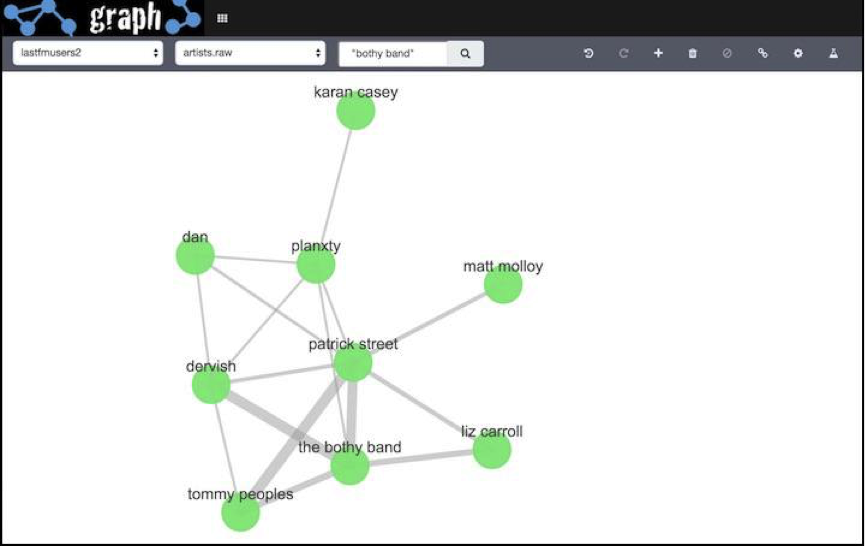
Graph visualization is a great way to make large and complex connected data easy to understand. Extending Kibana’s graph visualization functionality with KeyLines provides access to our library of powerful functionality for even greater graph insight, including:
- Social network analysis
- Automated graph layouts
- The KeyLines Time Bar and dynamic network visualization
- KeyLines Geospatial to view network data on geographic maps
- WebGL for faster and more powerful visualization
If you would like to try visualizing the Elastic Graph API for yourself, our KeyLines & Elastic integration tutorial explains how to get started. You’ll be able to build a KeyLines application to search the Elastic Graph API, and visualize the results.


