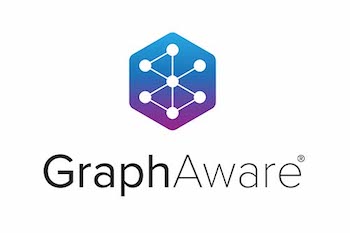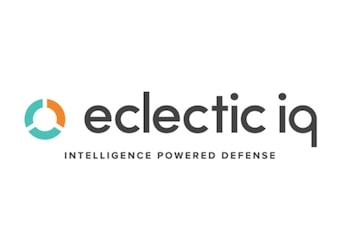Customer success stories
Our software has been deployed in a wide range of critical use cases including fraud detection, law enforcement and security, cyber security, infrastructure management and regulatory compliance.
Cybersecurity forensics with Core4ce
Core4ce’s cyber forensics platform, Cyberscape, uses KeyLines to help governments and businesses keep their critical systems safe.
Customer behavior analysis with Bonsai
Bonsai, a marketing and management consultancy, are using KeyLines to make attribution practical, beautiful and actionable.
Collaborative investigation with ModalConnect
How ModalConnect use our technology to power the advanced visual analytics in their collaborative intelligence application.
Syntropy: Decentralizing the internet
Syntropy, a global team of web3 pioneers, use our network visualization toolkits to create a live journey planner for the internet.
Discover C3 AI Ex-Machina, the no-code/low-code enterprise AI platform, using ReGraph and KronoGraph at its core
OpsCruise: Kubernetes Observability
See how the OpsCruise platform uses KeyLines to provide visibility and actionable insights into complex cloud-based applications
Microsoft: Police Contact Management platform
How our partnership with Microsoft Services UK helps police forces improve their response to incidents, and keep the public and officers safe.
Unstruk: Unstructured Data Analysis
Unstruk Data‘s unstructured data platform transforms big, complex data into actionable insights.
GraphAware Hume: graph-powered insights
See how Hume, GraphAware’s graph insights engine, makes levels of insight skyrocket for the European Space Agency.
Sistemi & Automazione: COMINT data analysis
The TETRAS product, built by our Italian partner Sistemi & Automazione, turns raw data into admissible evidence.
Traversals: the SaaS intelligence platform
Discover how Traversals harness ReGraph to give businesses military-grade data search, analysis and visualization capability.
Illunex: connecting supply chains
See how Korean blockchain start-up Illunex helps enterprises find innovation opportunities in their supply chain networks, connecting over 180,000 businesses.
Devo: Democratizing realtime data
How Devo empowers analysts to harness the connections in their big data, with the help of the KeyLines toolkit.
EclecticIQ: Understanding Cyber Threat Intel as a Graph
In 2015, EclecticIQ used the KeyLines network visualization toolkit to build an interactive graph visualization that sits at the heart of their platform.
Explore use cases further
We’ve created free-to-download white papers for each of the use cases featured in these success stories.